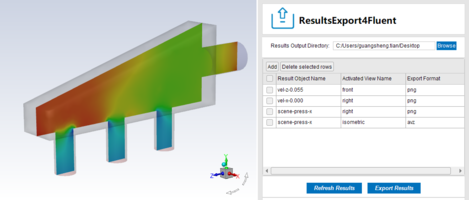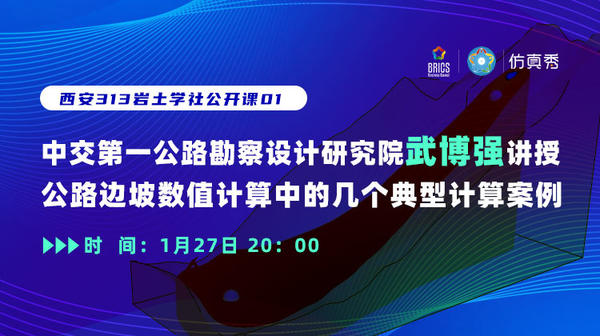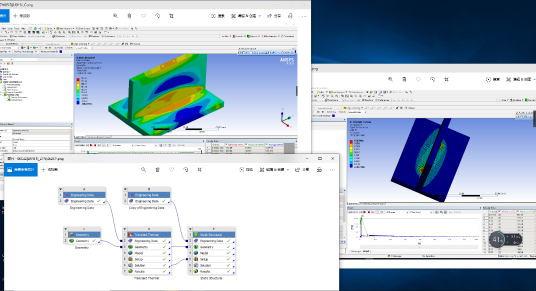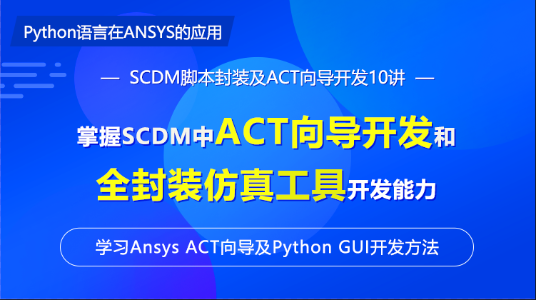新手向-如何在FLAC3D 6.0中输出监测结果?
zone history xxxx position x y z; 其中xxxx表示要监测的项目,比如stress-xx/displacement-x; position后面的x,y,z表示监测点的坐标值; 简单案例model newzone create brick size 6 6 6 group 'rock'zone splitzone group 'cut' range position-x 1 5 position-z 1 5zone cmodel assign m-czone prop bulk 5e8 shear 3e8 coh 3e6 fric 30zone ini dens 2800zone face skinzone face apply v-n 0 range group 'West' or 'East'zone face apply v-n 0 range group 'North' or 'South'zone face apply v-n 0 range group 'Bottom'model gravity 9.81zone history stress position 3 3 3zone history displacement-z position 3 3 3model solve elastic
======Profile======

图1 添加profile
Profile的Attributes见图2。其中Type为Profile的显示方式,至于chart和line的区别,还请读者自行切换对比。Value则是选择要提取的数据类型,比如位移、应力等;Quantity则为分量的选择。当Value为单元变量时,可在Method中选择插值方式。Begin和End则为测线的起止坐标;Points为测点的个数,即导出数据的数据点数。其他项不是必要项目,此处不介绍。

图2 Attributes
======监测数据的导出======
监测数据的导出,分为鼠标操作和命令流操作。
① 鼠标操作
采用鼠标操作时,在plot窗口添加显示Histroty或者Profile后,右键选择export,再选择csv文件即可输出。

② 命令流操作
对于Profile,输出命令流为:
plot clearplot item create zone-profile active on profile begin (0,3,3) end (6,3,3) points 20plot export csv file 'profile.csv'; 第二句中的begin、end以及points与attributes里的含义一致。
plot clearplot item create chart-history active on history '1' axis-x label '步数' axis-y label '应力'plot export csv file 'hist.csv'; history '1'中的1是history的id号,也可以替换成history的名字(如果有定义history名字); x轴与y轴的label可根据实际情况自行定义。
History用于记录某一变量在整个计算过程的值;Profile用于提取计算结果中一条线上的结果值。另外,history也可以用history export 命令进行输出,但此时若选择输出为csv文件,结果将不尽人意,读者可自行尝试。
登录后免费查看全文
著作权归作者所有,欢迎分享,未经许可,不得转载
首次发布时间:2023-12-26
最近编辑:4月前
还没有评论